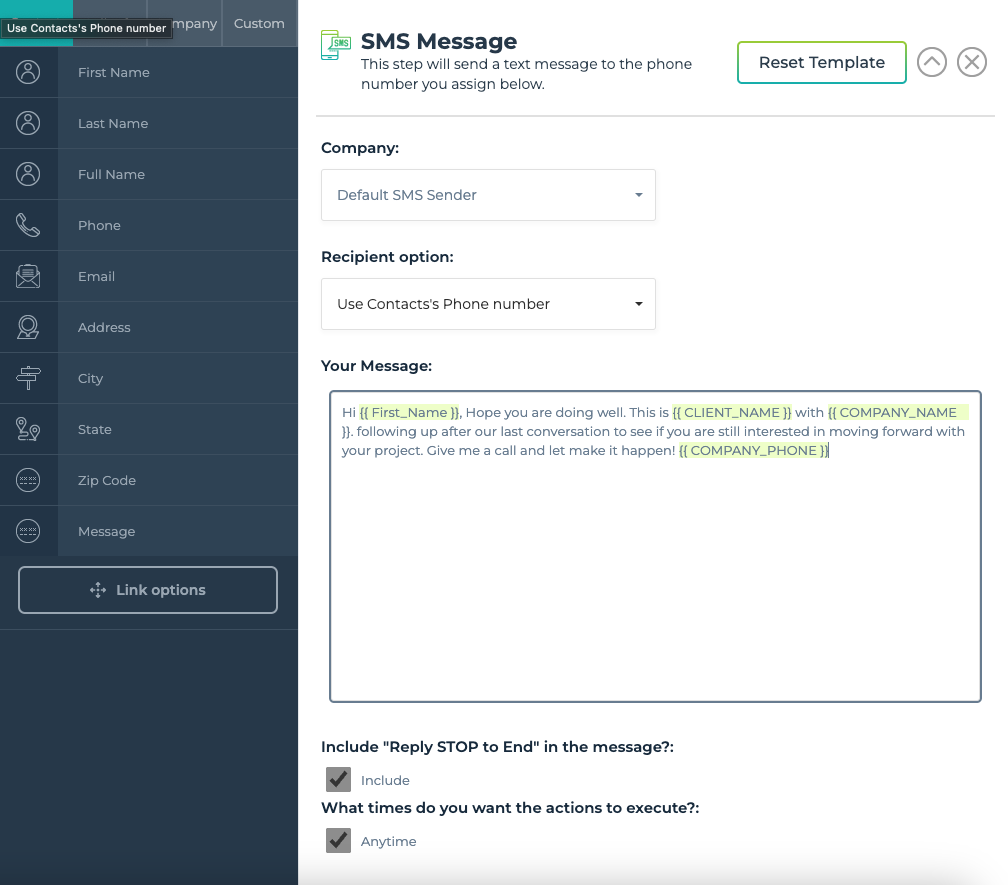Below is an example of an automation that compounds on the automation for Quote Provided
In this automation when you move a deal/contact into a new stage of your pipeline it will trigger automations that will message your contact/customer with a followup message concerning the quote/information they received.
in this first step you can see that when the pipeline stage is equal to your set value it will trigger an automation that will send an email and SMS
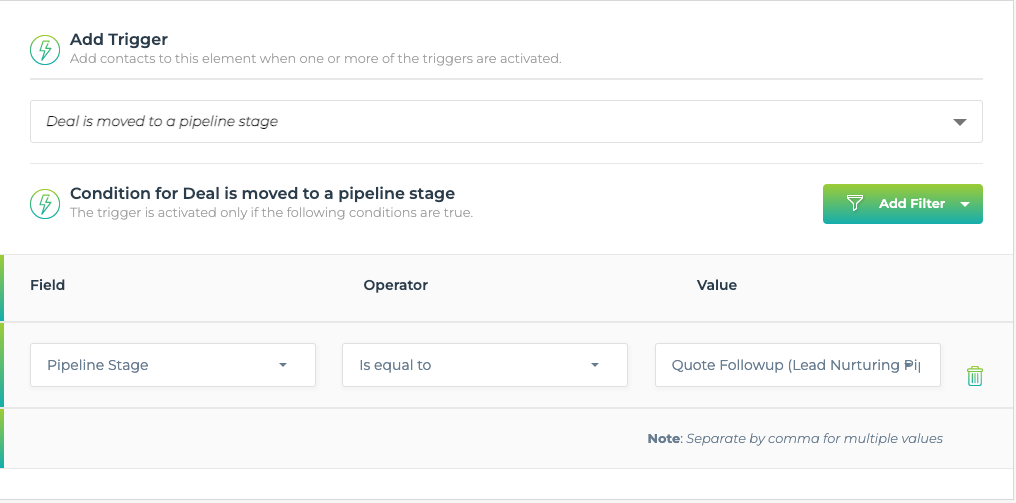
The next part of this automation includes an email that will be sent to your contact/customer.
The settings and text that we recommend are as follows:
Company = Default for Reputation Management (configure if different)
Recipient Options = Use Contacts Email Address
Sender Name = Custom Input! Choose what you want here!
Email Body Text:
Hey {{ First_Name }},
This is {{ CLIENT_NAME }} with {{ COMPANY_NAME }}. Just checking in to see if you are ready to move forward with your project. Lets make it happen!
We look forward to hearing back from you!
{{ COMPANY_PHONE }}
Select the "Anytime" Checkbox for "What times do you want the actions to execute?"
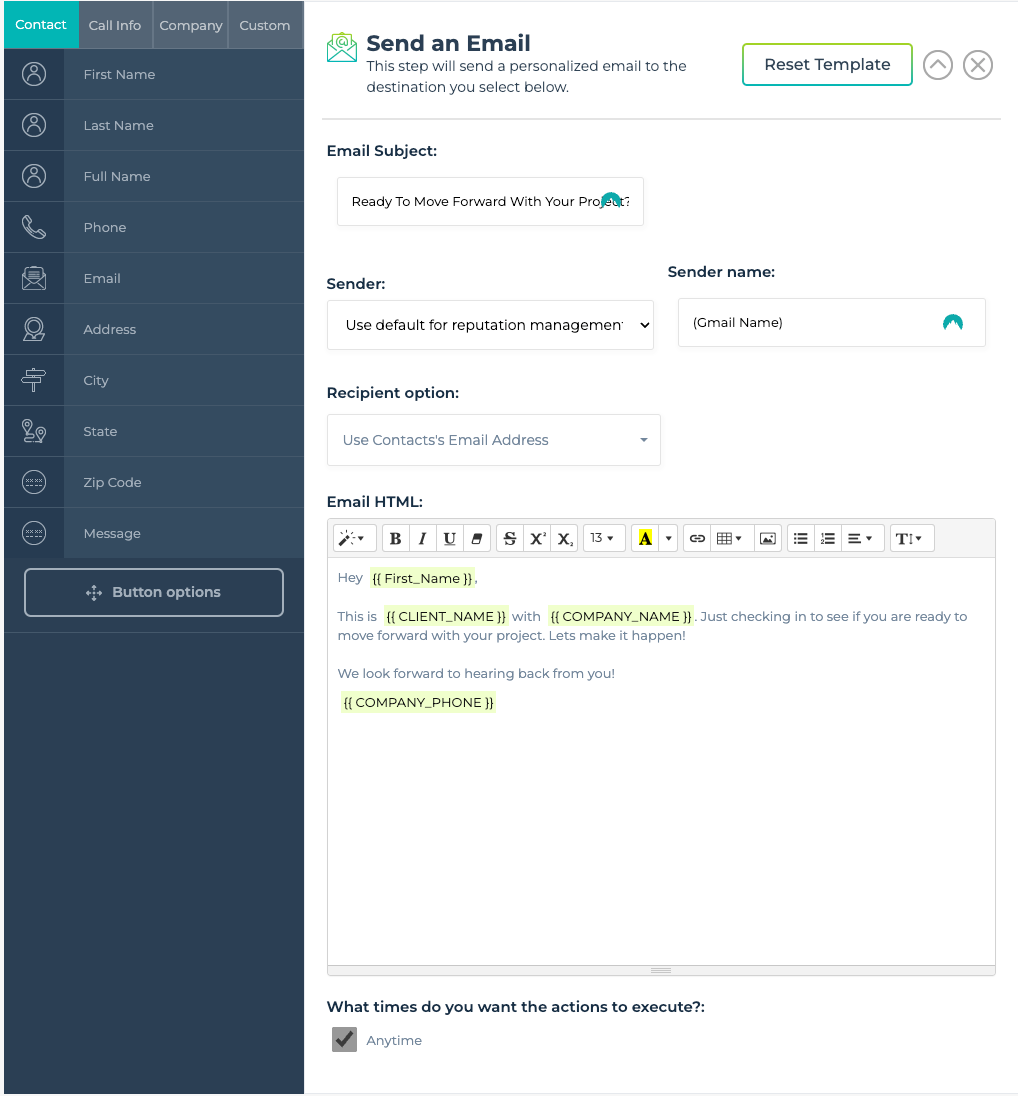
The final part of this automation includes an SMS that will be sent to your contact/customer.
The settings and text that we recommend are as follows:
Company = Default SMS Sender
Recipient Options = Use Contacts Phone Number
SMS Body Text:
Hi {{ First_Name }}, Hope you are doing well. This is {{ CLIENT_NAME }} with {{ COMPANY_NAME }}. following up after our last conversation to see if you are still interested in moving forward with your project. Give me a call and let make it happen! {{ COMPANY_PHONE }}
Select the "Anytime" Checkbox for "What times do you want the actions to execute?"