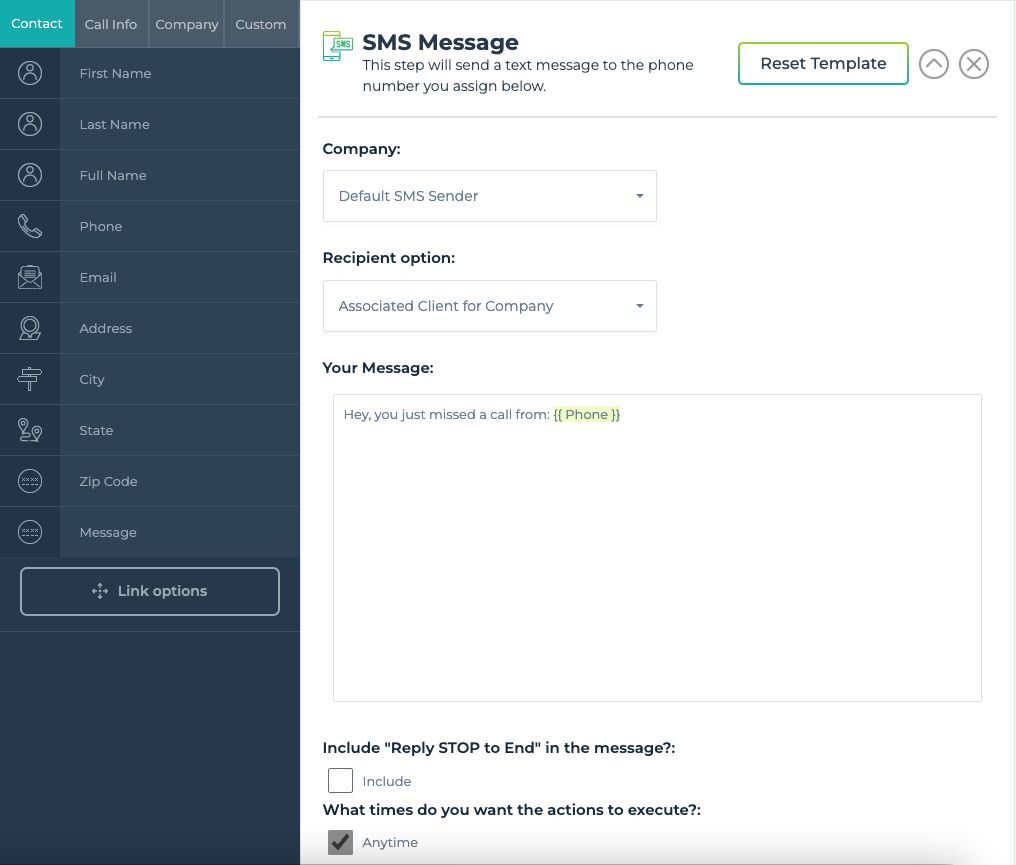Below is an example of an automation that will send a text message to your client when a call comes in with the status of missed. The use case for this automation is to alert clients of missed calls so that they are able to return them in a timely manner, it will also alert the caller that they will receive a call back from the client. This is to help re-capture potential leads.
In order to set this automation so that it will work properly set company assignment and status = missed. You will also configure a wait step so that the caller and client receive the message in a timely manner.
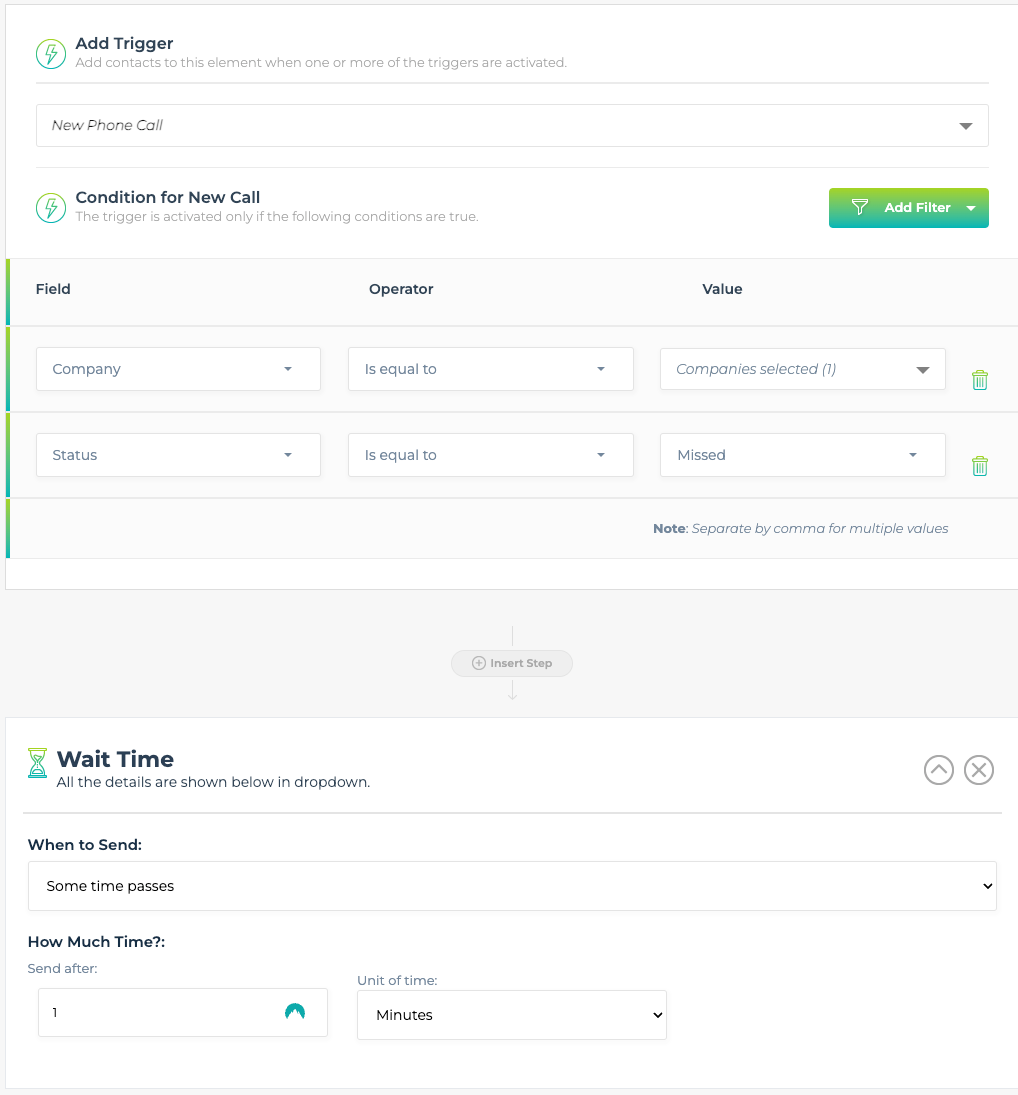
The next step is to configure the SMS Messages. The first SMS Message will be configured to go to the client, company should be set to SMS default sender and recipient should be "client associated with company".
Your message as it reads from the example is as follows: "Hey {{client name}} you just missed a call from {{phone number}}"
Optional: if your client receives notifications for more than one company you can add the {{company}} qualifier somewhere within your message body.
Example: "Hey {{client name}} you just missed a call from {{company name}} return it at {{phone number}}."
Select the anytime checkbox for "what times do you want the actions to execute"
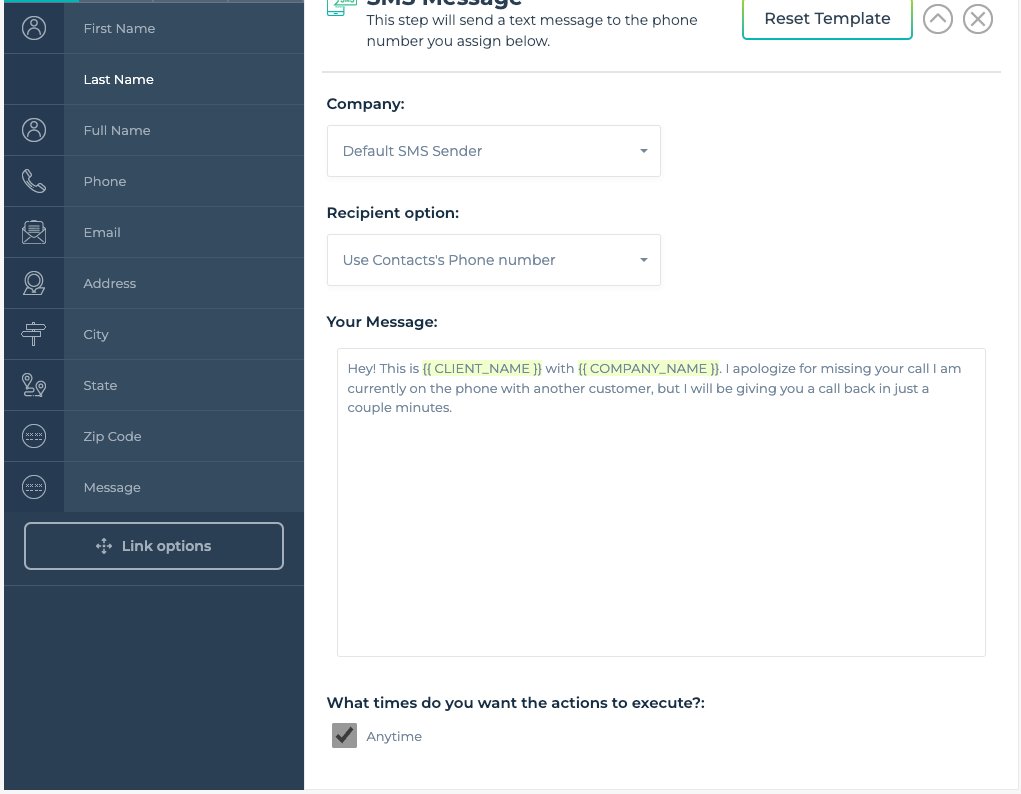
The final step to setup this automation is to configure the SMS Message that will be sent to the customer who's call was missed.
Company will be the Default SMS Sender, Recipient option will be to "use contact's phone number"
We suggest that the message of the body is as follows:
"Hey! This is {{ CLIENT_NAME }} with {{ COMPANY_NAME }}. I apologize for missing your call I am currently on the phone with another customer, but I will be giving you a call back in just a couple minutes."
Select the anytime checkbox for "what times do you want the actions to execute"
Remember to save your automation!