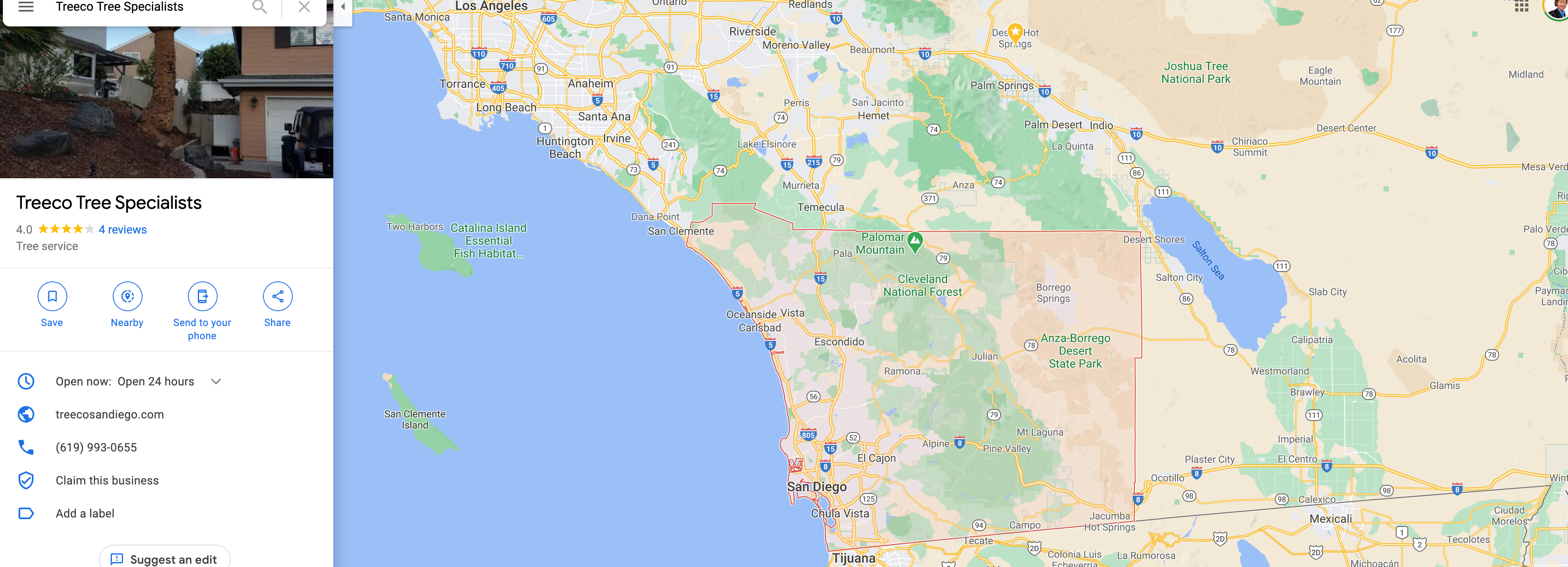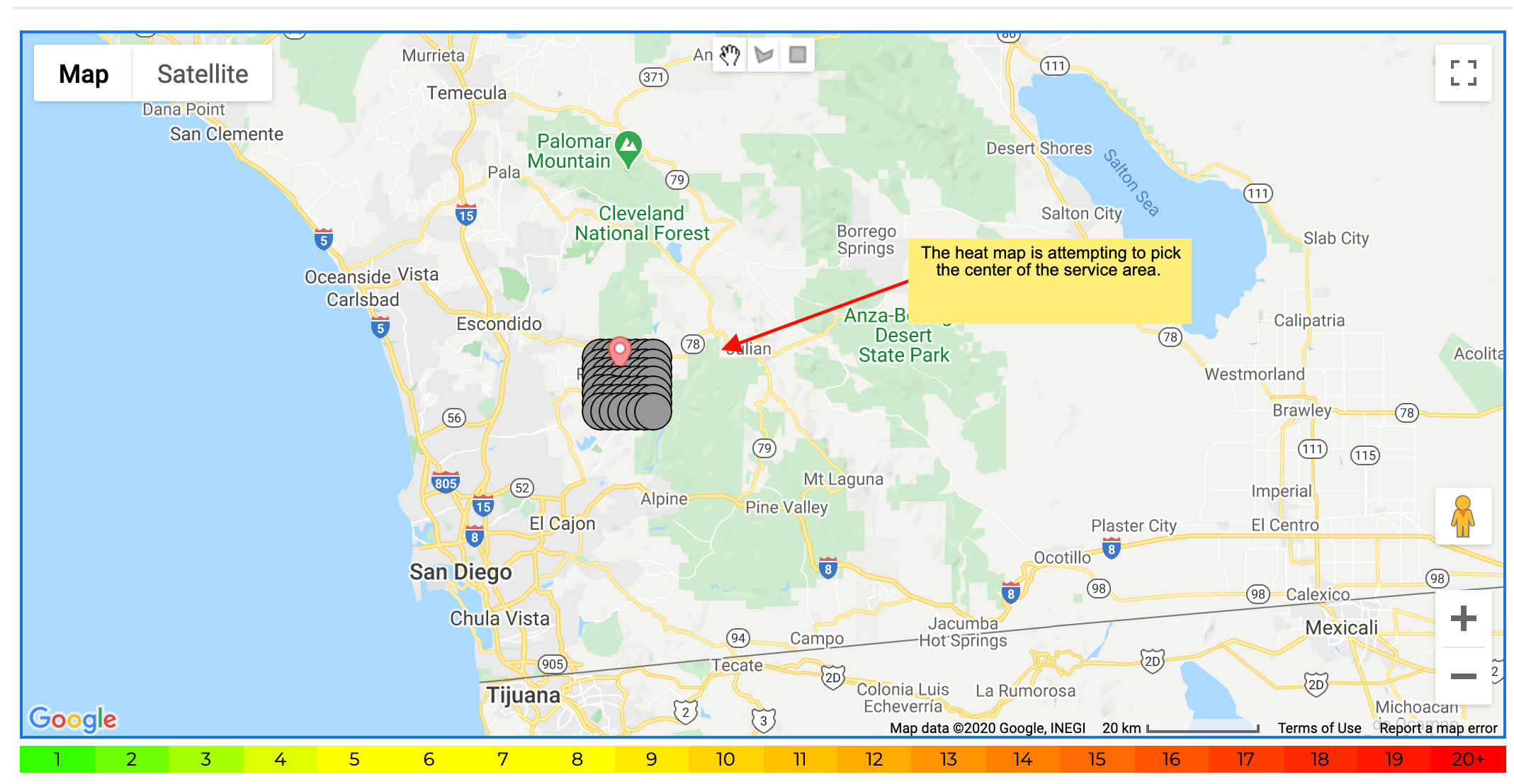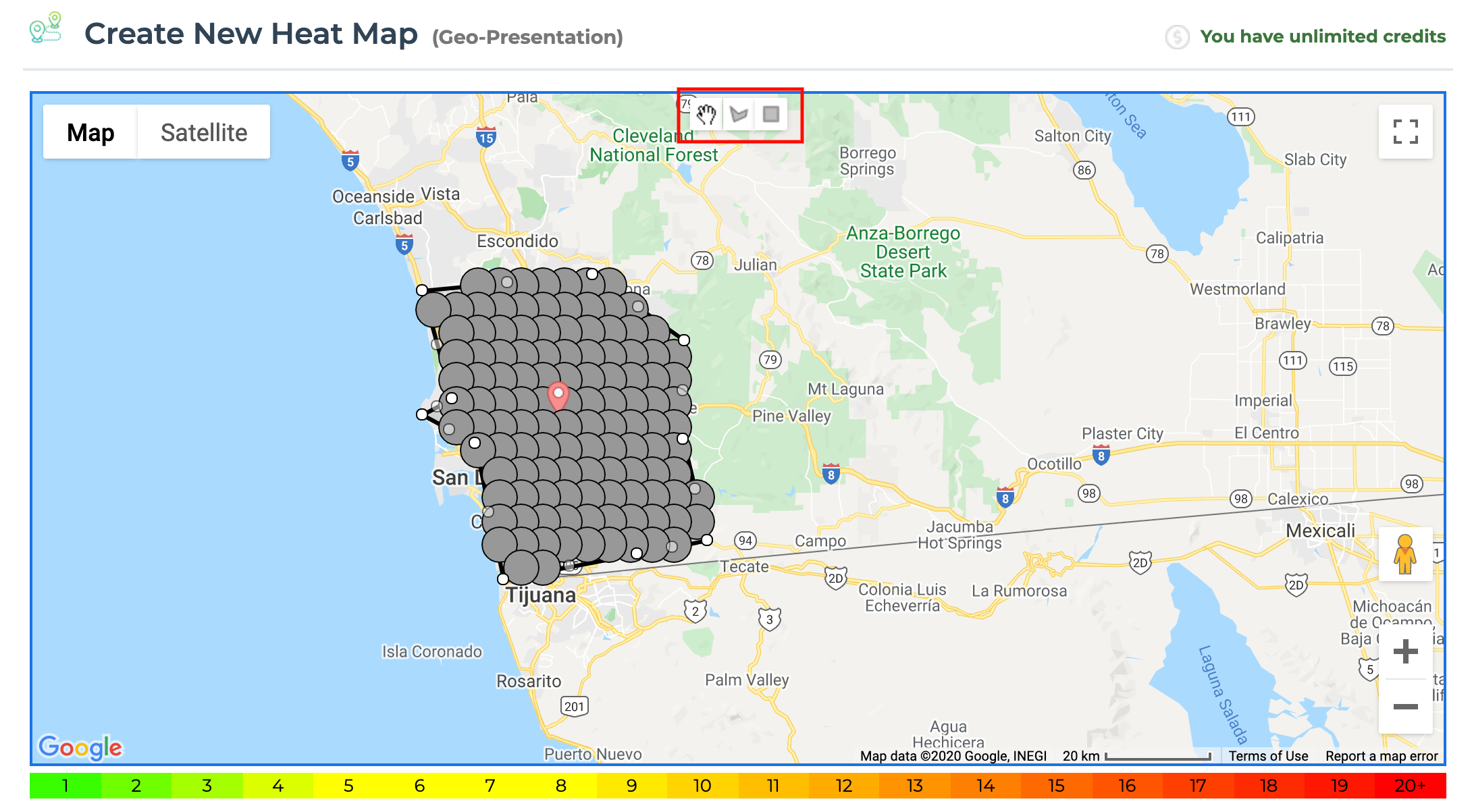Why is this happening?
By default, our heat map tries to pick a location in the center of your service area. This means if the service area defined by your Google My Business is a large area the center or the default selected area could be in a location that seems strange. The good news is you can search in any area you like and redefine the size, shape, and location of the search grid from within the heat map tool.
Let's look at an example of this in action. In the picture below you can see the company, Treeco Tree Specialists has selected within their GMB settings a very large service area covering most of southern California.