Support Navigation
-
- Automation Example Review Request
- Automation Example Pipeline Stage = Quote Follow-up
- Automation Example Pipeline Stage = Provided Quote
- Automation Example Phone Lead Nurturing
- Automation Example Missed Call To Text (Client & Lead)
- Automation Example Form Lead To Pipeline
- Automation Example Form Lead Notification
-
- How To Setup Citations
- How To Automate Replying To Future Reviews
- How To Reply To Existing GBP Reviews
- How To Create And Schedule GBP Posts In LeadSnap Using AI
- How to Setup a Heatmap Schedule
- How to Setup Rank Tracking for Your GMBs
- How to Setup Call Tracking
- How to Create an Automation
- How to Setup and Use GBP Management
- How to Connect Your WP Website to Pull In Form Submissions
- How to Run a Heatmap
- How to Create and Schedule Reports
- How to Add a New Client and Create a Custom Role
-
- Lead Management Overview
- Lead Flow
- Add a new company
- Create Client User
- Connect WordPress
- Embed Form
- Connect Weebly
- Website Forms Overview
- Mapping Form Fields
- Auto Lead Forwarding
- Qualified Call Filters
- Deactivate Company
- Add New Website Form
- Assigning Company (Website Form)
- Add Email Account
- Lead Management Email Settings
- Automations
- Why Are My Calls Not in All Leads?
- Advanced Search and Filters