This guide will help you connect your Gmail or G Suite email accounts to LeadSnap within our SMTP settings area. Depending on the specific account settings within your Gmail or G Suite account one or both of these steps may be necessary. To learn more about SMTP settings please read the associated support guide.
Reputation Management SMTP
- Expand Reputation Management from the left side navigation.
- Click Email.
- Select the SMTP Settings tab.
Allow Less Secure Apps
Here is an article from Gmail that explains more about the process.
While logged into your account this link should take you to the area to adjust the settings.
Google App Password
As an extra level of security Google has a feature that you can use with its products (such as Gmail) called app passwords or app-specific passwords. The way this works is you can create a unique password for each application (in this case LeadSnap), this will not affect the main password for your account. You then use this password just like you would your normal password within the chosen application. In a sense, it is like an alternative password that will only apply to one application.
For more information about how to set this up please check out this support article from Gmail: App Passwords.