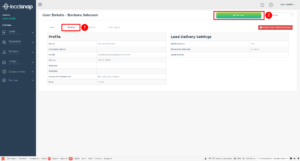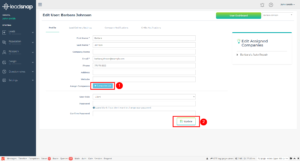LeadSnap gives you the flexibility of being able to assign one company to multiple clients or multiple companies to a single client, aside from a one to one relationship.
You may have one lead generation website that produces so many leads you divide them between several clients or you may have a few websites producing lots of leads to a single client.
Either way, in this section you will learn how to assign a company or more to a single user.