How To Edit The Time Zone For A Company.
If your leads are showing up with a different time then they are supposed to be, then its likely that your company has the incorrect time zone selected.
To change the time zone for a company you will need to go to settings in the left navigation, companies, then select all companies. From here find the company you want to change the time zone for and click edit. One you have clicked edit, you will be able to change the time zone to the time you prefer.